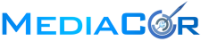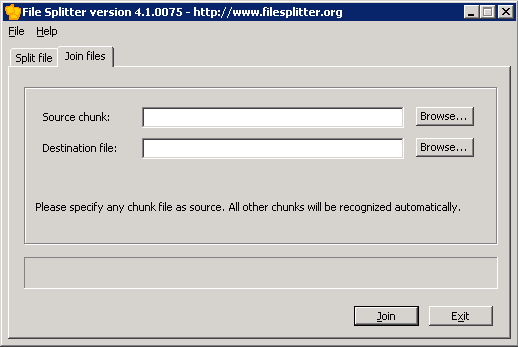To update your android Bionic to the latest Verizon supported version of jellybean download all three files and run the Free File Splitter EXE following the directions below. Once done you can find the complete upgrade instructions I used to upgrade my bionic HERE
| free-file-splitter-v5.0.1189.exe |
| bionic_jb_98.72.22.zip.chunk001 |
| bionic_jb_98.72.22.zip.chunk002 |
Merging files with File Splitter
First, choose any chunk from the set of chunks. File Splitter will locate all chunks in a particular set automatically. Then just choose the destination file (it will be overwritten without a warning).
Just click join and all chunks will be merged into a single file.
Just click join and all chunks will be merged into a single file.