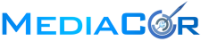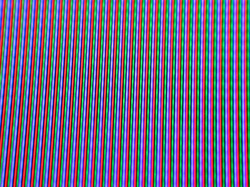 When designing a website recently I spent a good amount of time "fine tuning" links and buttons colors. My client and I went back and forth several times until finally after meeting up together we realized that the sites colors looked very different on our two monitors. I used to spend a lot of time calibrating my printer to my monitor when printing various documents and photos but the thought never crossed my mind that I would need to calibrate my clients monitor to my own when designing their website. Of course it can be explained that the site will look different on various monitors and there are some site checkers out there that will even show you the difference a site will look like on different sized monitors and devices. But for colors a good place to start is to make sure your monitor is calibrated correctly. The following article is a good resource on showing you how.  Display Calibration 201: The Science Behind Tuning Your Monitor (via Tom's Hardware) Display Calibration 201: The Science Behind Tuning Your Monitor (via Tom's Hardware) The Two Reasons To Calibrate Your Monitor In Display Calibration 101: Step-By-Step With Datacolor's Spyder4Elite, we discussed one specific way to dial in your monitor; that is, to use the Spyder4Elite package to create a software look-up table (or… |
Support Portal Login |
Contact |
Mediacor
Official Partner
|
Website Portal Login |
Cpanel Portal Login |
Webmail Portal Login |